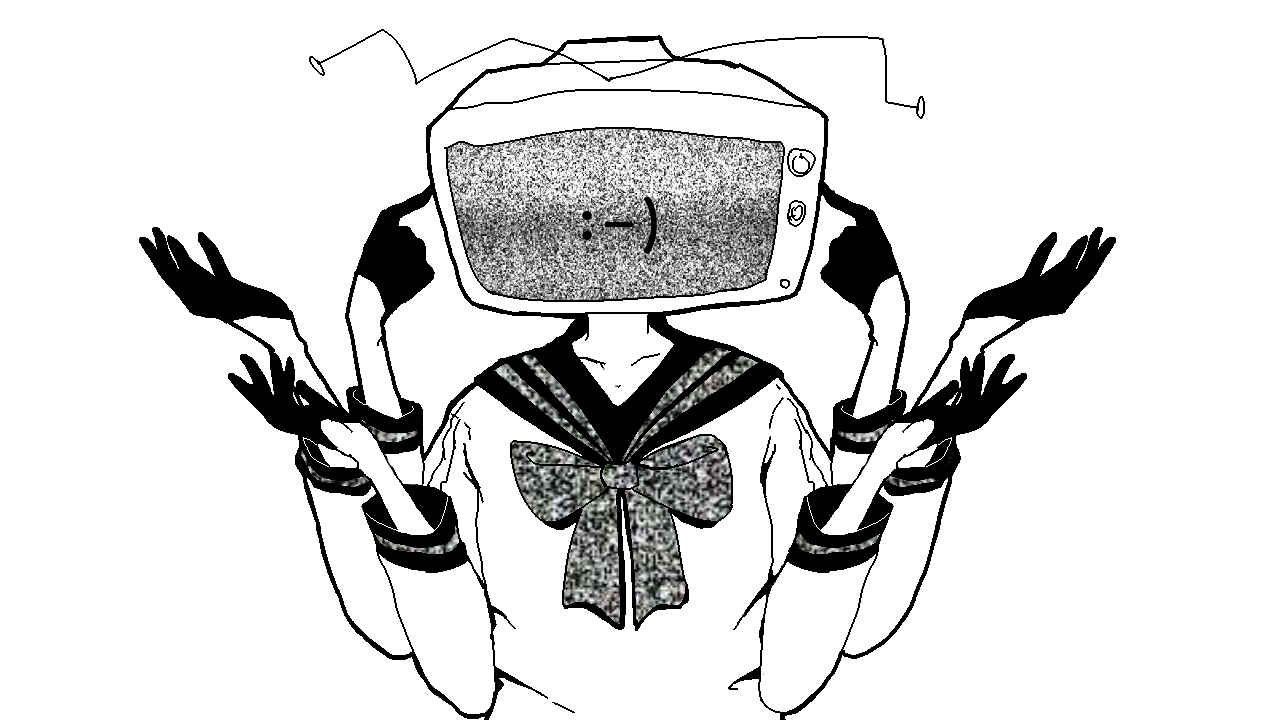What Is Utau?
UTAU is a Japanese singing synthesizer application created by Ameya/Ayame (飴屋/菖蒲). This program is similar to the VOCALOID software, with the difference being it is shareware instead of under a third party licensing. In March 2008, Ameya/Ayame released UTAU, a free, advanced support tool shareware software that was free-to-download from its main website. UTAU (歌う), meaning 'to sing' in Japanese, has its origin in the activity of "Jinriki Bōkaroido" (人力ボーカロイド, Manual Vocaloid), where people edit an existing vocal track, extract phonemes, adjust pitch, and reassemble them to create a Vocaloid-esque singing voice. UTAU was originally created to assist this process using concatenative synthesis. UTAU is able to use WAV files provided by the user, so that a singing voice can be synthesized by introducing song lyrics and melody. It comes with AQUEST's voice synthesizer "AquesTalk" for synthesizing the voice samples of the default voicebank, Utane Uta (also nicknamed Defoko (Defoko meaning 'Default Girl' in Japanese)) on UTAU's initial launch, after which the generator deletes itself. Voices made for the UTAU program are officially called "UTAU" as well, though they are colloquially known as "UTAUloids", a reference to VOCALOID. They are also called "voicebanks" (more common in English-speaking areas) and "(voice) libraries" in Japan. A myriad number of voicebanks have been developed by independent users. These voicebanks are normally distributed directly from their creators via internet download, but some are sold as part of commercial projects. UTAU is mostly a Japanese program and thus many of its voices are created specifically for the Japanese language. However, the number of available languages has been expanded by the users. English is a common language for UTAU to sing in. While there are a high number of bilingual UTAU, there are also multilingual UTAU that can sing in three or more languages. Often, X-SAMPA format is used for English voicebanks. However, other formats are also used, such as CZ Phonemes (or C-ZAMPA) for some English VCCV voicebanks. Regardless of the voice's language, a user's computer must be in the Japanese locale or use AppLocale in order to run the software. Most of its documentation is in Japanese, but the User Manual has been translated into English. The program's interface was translated to English by Ameya, and other translations are still pending. However, the program still requires support for Japanese text. UTAU's project files are saved under the ".ust" (Utau Sequence Text) extension. These files can be freely distributed, allowing different UTAU to sing the same piece. Producers have developed several methods of producing their sound banks and results for the voicebanks vary because of this.[1] UTAU also supports MIDI format and .vsq format. Ameya/Ayame added support for Unicode in an unreleased newer version of UTAU as per the screenshots posted on Twitter. The corresponding backend support tail fixed region as well as several other audio encodings has already been released, while frontend support is yet to be released as of September 2020. Ameya also updated UTAU to be compatible with 64-bit systems.

What is Synth-v?
Synthesizer V, also known as Synth V, is a singing voice synthesizer created by Kanru Hua, initially revealed on November 30, 2017 with an official release on December 24, 2018. This version has been retired, and has since been replaced by Synthesizer V Studio. The Studio version of the software comes in two variants; a free Basic edition with limited functionality and restricted features, and a Pro edition that allows the use of customizable AI to change the pitch of generated vocals. Synthesizer V voicebanks, while mostly developed by third parties, follow the traditional style of voicebanks that were used in prior software such as Vocaloid, with a vocal being represented by a character mascot, with or without a set personality and traits. synthv's layout and gui are alot nicer than vocaloids and utau making it easier for new users - multiple sources including a wikipedia sandbox page, synthv wiki, synthv product page and my own words (its really hard to find info about this one)